# Create Calculation
In this section we will setup the calculation with all the data needed to identify it and store it.
# Start a new calculation
If you have not already done so, you will need to start a new calculation on CalcBuilder (opens new window). When you navigate to the homepage you will be presented with a new, blank calculation.
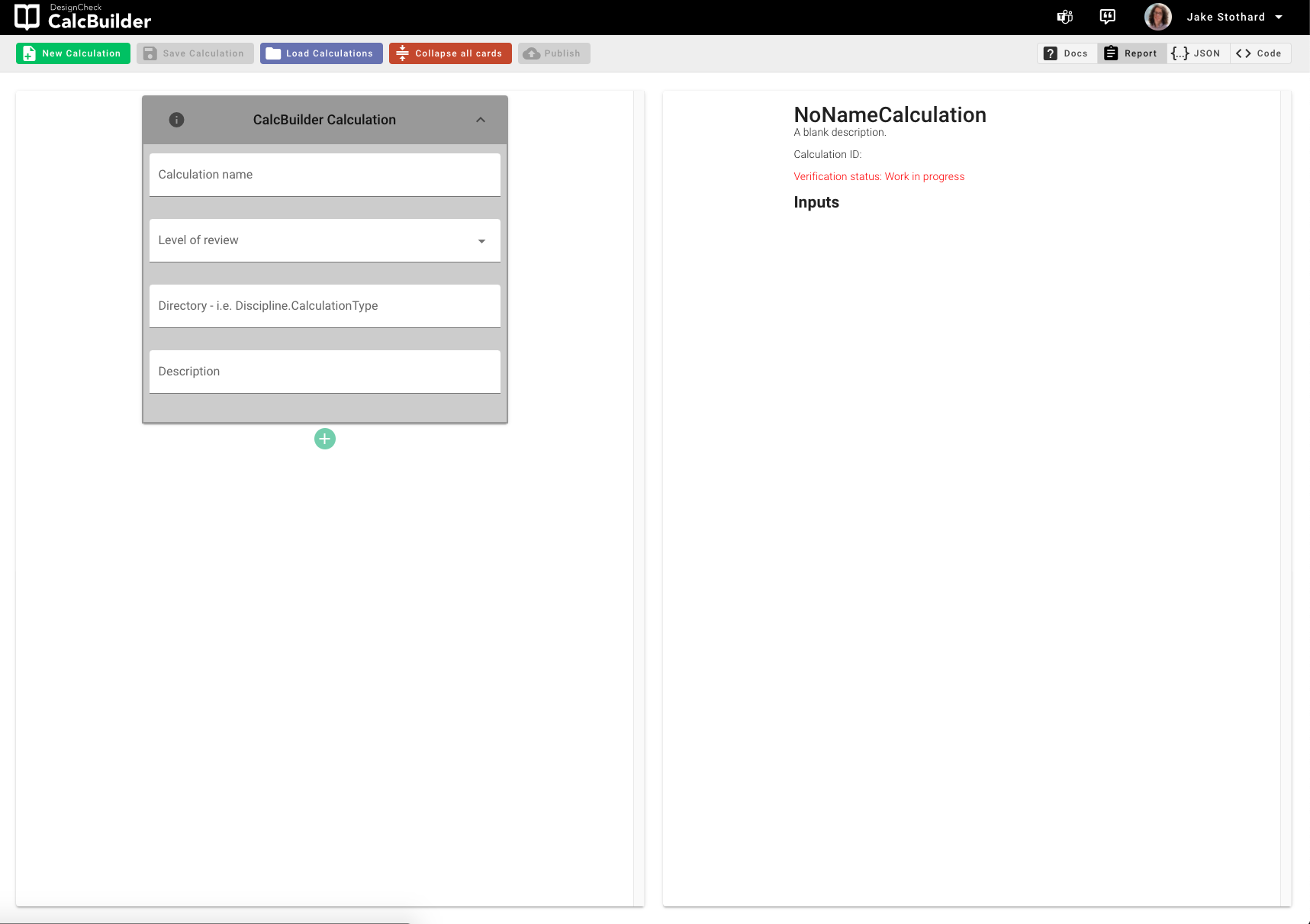
# Setup the calculation
To make your calculation easier to find and use we will fill in the outline card with details about our calculation
# Calculation Name
Your calculation name should be a clear way to identify your calculation. It should be unique within the directory you place it in. Think of it as a file sitting within a folder on your computer.
For this tutorial we will be creating a Heat Loss by Thermal Conduction calculation, so for the sake of this tutorial name your calculation that.
# Level of review
The level of review determines how complete your calculation is. As we are just starting out, we should set this to Work in progress. When we are finished we will return to this and set it to Complete.
# Directory
Our directory is where we want to store our calculation. This should be in an intuitive location so that other people can find your calculation easily. If you are working on a personal calculation or want to test things out then you should set this to a folder with your own name. As we are working on a test, we should set the directory to our own name, Personal.{YOUR_NAME} changing {YOUR_NAME} to your own name. This will save your calculation within a folder with your name that sits in the 'Personal' folder. i.e. Personal > {YOUR_NAME}
# Description
This text is displayed at the top of a calculation report, it gives context to what the calculation is doing. By default, it is set to A blank description, but we want to put something more useful than that. Set your description to Heat transfer in a solid or stationary fluid medium across a temperature gradient using Fourier's Law
Once you have filled in all of the above your outline card should looks like this:
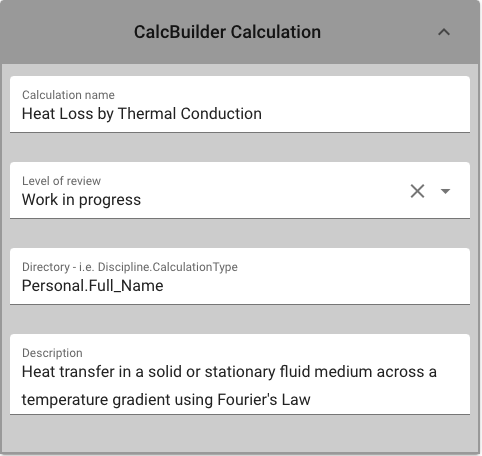
And your report should display this:
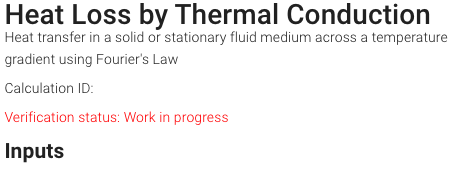
Your have now created your calculation and set it up. The next step is to start developing the calculation itself.