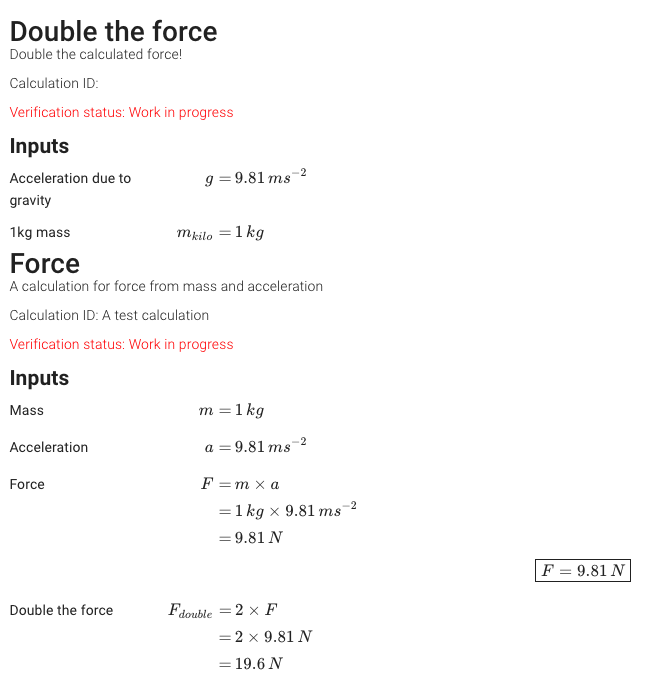# How to use an existing DesignCheck calculation
One of the best parts about your CalcBuilder calculations is that they are reusable. When you publish your calculations anyone, including yourself, can use that calculation as part of their calculation! You can also use any of the many existing calculations available from DesignCheck too.
To add an existing calculation to your own you first need to add the DesignCheck card to your calculation + > Add a calculation > Design Check Calculation
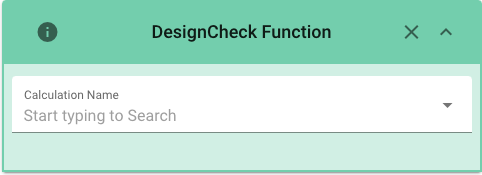
You can then start searching for the calculation you want to add to yours by typing in the text box.
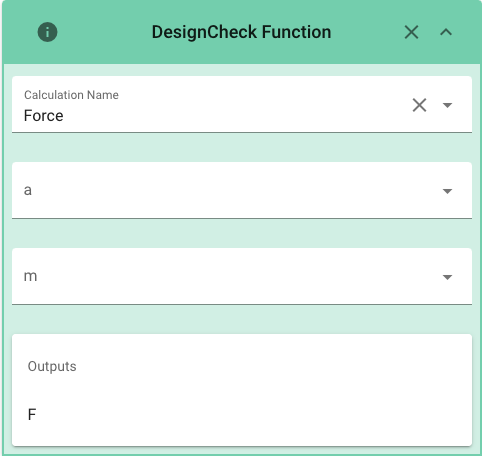
You will then be presented with a card with some new text boxes. These are the inputs for the calculation you just added, you can assign a variable or input from your calculation to them.
WARNING
Be careful when defining your inputs and variables, if have the same symbol as one of the outputs from the DesignCheck calculation then you may run into an error. Try changing your symbol to be something more specific to avoid any clashes
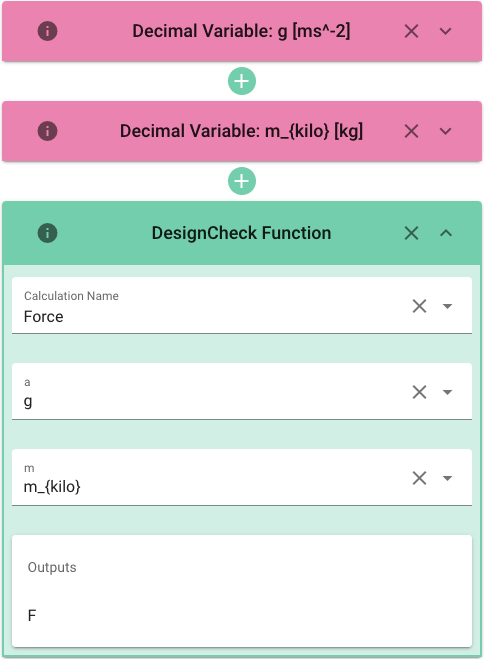
Once your calculation has its inputs you will likely want to use the output. You can see at the bottom of the card there is an Outputs box, this is the list of variables output from the card that you can use in your calculation.
Try adding a general calculation card to your calculation and using one of the outputs + > Add a calculation > Calculate a variable
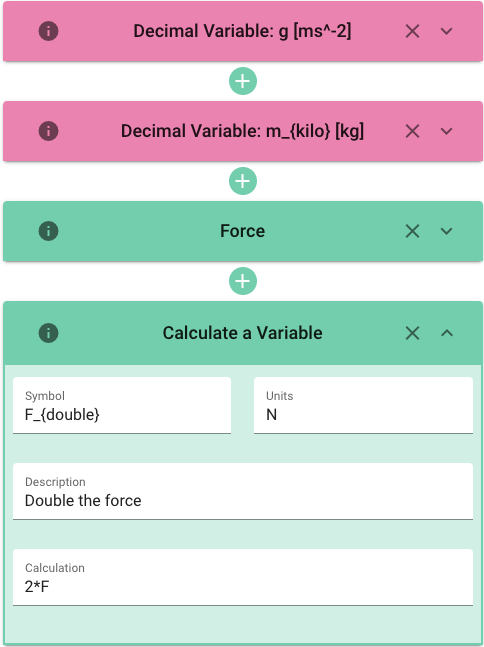
Now if we checked our report we would see the output variable has been use in our calculation!